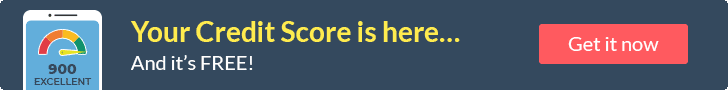Table of Contents
- Rename Internet Routers and Wireless Networks
- Create Strong Passwords
- Update all your devices and software
- Enable Encryption
If you have qualms about the security of your internet connection, some security measures can help. A secure network is necessary if you want to remain safe online. A vulnerable connection can offer scammers easy access to your network and access to the devices connected to it. If scammers access your device, they can install viruses, block you from accessing your data, and even steal personal information to steal your identity.
Tips to Secure Network
If your network is secure, unauthorized users are unable to access your network or the devices that are connected to it. Networks can be secured with the help of some practices that you can implement if you haven’t yet. Some of the most common practices have been listed below to help you ramp up security. You don’t need to have the technical knowledge to implement these tips.
1. Rename Internet Routers and Wireless Networks
When you purchase a router, they have a default name and password that you use to connect to the internet. You are able to use these generic user details to access the internet for the very first time. However, once the router is up and running, you need to change the settings and update the name and the password. The default login settings are public information and scammers can easily access your network if you don’t make a change.
Once you have changed the username and the password, you should change the name of your home network, also known as the SSID.This name shows up when you scan the area for nearby networks. The default network name may include the router model and brand at times and gives hackers enough information to access your network. By editing these details you can avoid tipping off scammers who are always looking to exploit gullible users.
Remember that once you update your details, your devices will no longer remain connected to the network. You will have to connect all Wi-Fi-enabled devices to the network once again.
2. Create Strong Passwords
Most of you have already heard about creating strong passwords. In fact, most websites require you to create strong and complex passwords when you sign up for a new account. The reason you repeatedly read about this is that it is the simplest way to ensureyour profile and data are protected. Use the following tips to come up with a password that can keep scammers out of your account.
- Mark Burnett, the author of Perfect Passwords, states that your password should be at least 12 to 15 characters long.
- Avoid using common words and number combinations in your passwords. Using a combination of uppercase and lower case letters, special characters, and numbers can help you create a complex password.
- Don’t create your password using personal information.
- You can test out the strength of your password online and find out if it is complex enough to be secure.
- Don’t use the same password for every portal and website.
3. Update all your devices and software
Updates can be very annoying, but they are very useful. An update offers solutions for bugs and issues that may exist and patch up anything unsecured. Keep an eye on the updates for your wireless routers and check the settings regularly to see if any updates are available.
4. Enable Encryption
Wireless routers come with an encryption setting that is turned off by default. You should turn on the encryption setting to increase your network’s security. These Wi-Fi encryption settings help in securing your transmissions and encrypting them so that only the authorized user’s devices and router can read that information.
You can also use a VPN to encrypt your information and improve privacy. With the help of a VPN, you can encrypt data to prevent hackers from tracking your online activities. Even if your router’s security is compromised, the VPN encryption feature ensures your data remain unreadable to others.
5. Turn Off Your Router
A simple way to protect your network is to shut it off when you leave your house. If you turn off the router, it can reduce the chances of a hacker infiltrating your network. By switching off the router, you can also protect your device from power surges.
In Summary
Staying on top of security can help you keep your data safe from and protected from unauthorized access. If you follow the tips we have listed above, you should be able to prevent scammers from accessing your device. By creating strong passwords, updating default details, and installing VPNs, you can maximize network security. If you’re looking for a high-speed internet connection, you should consider Suddenlink internet plans for your household. For further information, contact Servicio al cliente de Suddenlink.