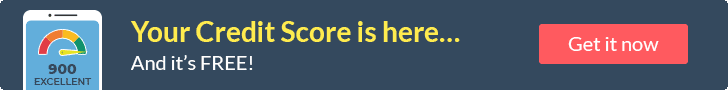Adobe Acrobat Pro has become one of the go-to features for people and businesses to turn documents into easily transferable PDFs online. However, there are more features offered by the program that many people either don’t know about, or don’t regularly take advantage of. We are going to go over a few of them here, so that anyone who reads this can make full use of this fantastic program.
Revise Text and Image Fields Regardless of Who Made Them
Receiving PDF forms that are incomplete and need to be edited can be frustrating, because one needs to send it back to the author, along with comments on a separate document, so that the creator can make the edits and provide the edited version. However, thanks to Adobe Acrobat Pro’s “Enhanced Scan” and “Edit PDF” features, this tedious process is no longer necessary, because these documents can be edited by the recipient.
Use the Prepare Form Tool to Make Your Life Easy
Another fantastic tool that many don’t know about is the form of artificial intelligence that helps make the entire process easier. By using the “Prepare Form” feature, you can allow other users to fill in your form. Similarly, Adobe Sensei is the artificial intelligence that locates elements of the documents that need to be filled in and helps with that process.
Make Use of the To-Do List Feature
Whether you are someone who is easily distracted from your work timetable or someone who simply prefers working from a structured roster of the tasks that need to be done, Adobe Acrobat Pro has you covered thanks to its helpful “To-Do List” feature. As one might expect, this feature allows users to create or be assigned a series of tasks and see just how they are getting along in terms of completing them. This is quite a handy feature.
Work Together with the Collaboration Tools
Adobe Acrobat Pro has a series of different features that allows for great cooperation between colleagues. You can send different documents for review by other members of a team or task force directly through the app with the “Send for Review Feature”. Sharing, editing and comments can all be delivered via the app, eliminating the need for external email. This means you can send off different documents to be signed through the app, saving time and money.
Access Your Work Anywhere with the Cloud
A fairly straightforward feature, but one not too many people make use of, is ability to access these documents and files from any device, anywhere and at any time. This truly makes all the difference in just how streamlined work can be. You can also integrate this program with any other cloud storage system, such as OneDrive or SharePoint.
We hope this has assisted you in seeing to the true potential of this program. It certainly goes a long way in improving the overall efficiency for both teams and individual production alike.