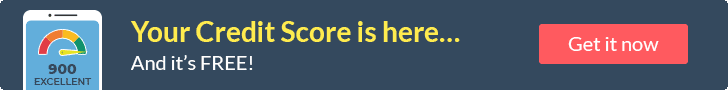LinkedIn is a powerful platform for professionals, offering a unique opportunity to connect with other professionals, showcase one’s skills and experience, and build a personal brand. However, managing a LinkedIn strategy can be time-consuming and challenging, especially for busy professionals. Fortunately, automation tools can help streamline the process and maximize efficiency. In this guide, we’ll explore how to choose the right automation for LinkedIn strategy, set it up, and automate various tasks on the platform to save time and achieve better results.
How to Choose the Right Automation Tool for Your LinkedIn Strategy
Before you start automating your LinkedIn strategy, it’s important to choose the right tool for the job. There are many automation tools available for LinkedIn, each with its own strengths and weaknesses. Here are some factors to consider when selecting an automation tool:
Features
Different automation tools offer different features, so it’s important to choose one that meets your specific needs. For instance, some tools are better suited for automating connection requests and messages, while others excel at automating content sharing and engagement. Make a list of the tasks you want to automate, and choose a tool that offers those features.
Try Reply`s integration with Hubspot to improve your sales.
Ease of Use
Automation tools can be complex, so it’s important to choose one that is easy to use and doesn’t require extensive technical knowledge. Look for tools with intuitive interfaces and clear instructions.
Compatibility
Make sure the automation tool you choose is compatible with LinkedIn and any other platforms you use. Some tools may not work with certain browsers or operating systems, so do your research before making a choice.
Reputation
Finally, choose an automation tool with a good reputation and positive reviews from other users. Avoid tools with a history of spamming or other unethical practices, as this can damage your personal brand and reputation on LinkedIn.
Setting up Your LinkedIn Automation Tool
Once you’ve chosen an automation tool, it’s time to set it up. Here are the steps to follow:
Connect Your LinkedIn Account
Most automation tools require you to connect your LinkedIn account before you can start using them. Follow the instructions provided by the tool to connect your account securely.
Choose Your Automation Settings
Most automation tools allow you to customize your settings to suit your needs. For instance, you may be able to choose the types of connections you want to make, the frequency of your messages, and the content you want to share. Take the time to fine-tune your settings to achieve the best results.
Test Your Automation
Before you start automating your entire LinkedIn strategy, it’s a good idea to test your automation tool to ensure it’s working properly. Start with a small batch of connection requests or messages, and monitor the results. Make any necessary adjustments before scaling up your automation.
It can be interesting for you – https://reply.io/integrations/zendesk-sell/.